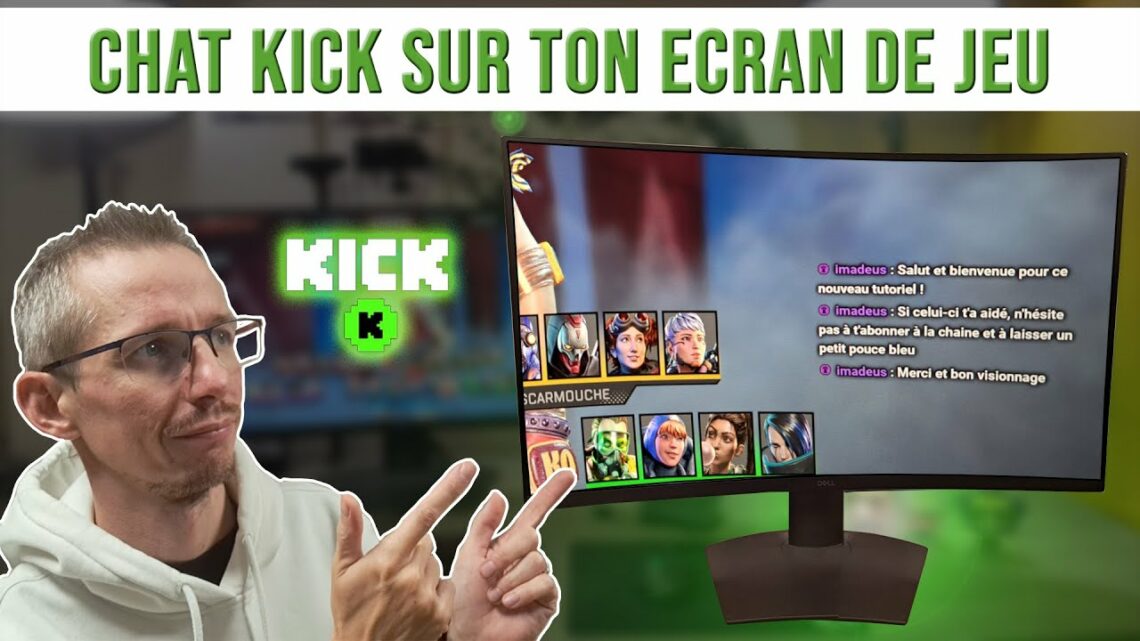
AFFICHER LE CHAT KICK SUR SON ECRAN DE JEU (1 ECRAN OU PLUSIEURS)
AFFICHER LE CHAT KICK SUR SON ECRAN DE JEU (1 ECRAN OU PLUSIEURS)
2.6K views 21 août 2023 19 h 35 min
Dans cette vidéo, je te montre comment afficher le chat de kick (et twitch en mode rapidos) SUR ton écran de jeu. Tu pourras enfin suivre tout ce qu’il se passe et se dit sur ton chat et ainsi interagir avec ton audience !
👉Merci à tous ceux qui laisseront un pouce bleu et/ou qui s’abonneront 👍
Lien Transparent Twitch Chat Overlay : https://github.com/baffler/Transparent-Twitch-Chat-Overlay/releases
Lien Botrix : https://botrix.live/
↡↡↡ Retrouve moi sur les réseaux sociaux ↡↡↡
▶️ Abonne toi à la chaine : https://bit.ly/314Xqjp
▶️ Twitch : https://www.twitch.tv/imadeus
▶️ Tiktok : https://www.tiktok.com/@imadeuss
▶️ Discord : https://discord.gg/AtKNfCS
▶️ Instagram : https://www.instagram.com/imadeuss/
▶️ Twitter : https://twitter.com/imadeuss
▶️ Site web : https://www.kzu-gaming.be/
00:00 Introduction
00:30 Transparent Twitch Chat Overlay
02:56 Botrix
05:38 Test Kick
06:05 Test in Game
07:56 Attention
08:19 Outro
#chat #kickstreaming #kick